What is ChatGPT?
ChatGPT is a smart AI chatbot created by OpenAI. It runs on GPT-3 technology, which helps it talk almost like a real person. But if you’re looking for something different, here are some great ChatGPT alternatives to try
Facts about ChatGPT 2024
| Statistic | Figures |
|---|---|
| Total Users | 180.5 million |
| Active Weekly Users | 100 million |
| Monthly Visits | 1.8 billion |
| Usage by US Adults | 23% |
| Usage by US Adults (Ages 18-29) | 43% |
| Usage by Fortune 500 Companies | 92% |
| Top 5 Countries User Percentage | 31.31% |
| Banned in Countries | Russia, China, North Korea, Iran, Syria, Cuba, Venezuela |
| Daily Traffic After GPT-4o Release | 100 million |
| Developers Using API | 2 million |
| iOS and Android Downloads | 110 million |
| Revenue in 2024 | $1 billion |
| Highest User Country | USA (46.75%) |
| Second Highest User Country | India (5.47%) |
How does ChatGPT work?
The AI studies many books, articles, and websites to learn how words fit together. Then, it gets special training for specific tasks, like answering questions or writing code. Think of it like teaching a student general knowledge first, then coaching them for a test
When you type something into ChatGPT, here’s what happens behind the scenes. Your text gets split into smaller chunks called tokens. For example
“How are you?” → ["How", "are", "you", "?"]
The AI uses its transformer brain to analyze how each token relates to the others. It pays extra attention to important words to grasp the full meaning.
Applications of ChatGPT
Lots of companies now use ChatGPT to handle basic customer service tasks. It’s perfect for answering common questions instantly, for example, helping shoppers track packages.

Content creators use ChatGPT to generate ideas and write articles. For example, use ChatGPT to draft blog posts.

Students use ChatGPT to explain tough topics in simple terms and even walk through math problems step by step.


Alternatives to ChatGPT
- Google Bard
- Microsoft Azure OpenAI Service
- Anthropic’s Claude
- Hugging Face Transformers
- Jasper
- IBM Watson
- Replika
- Amazon Alexa
- YouChat
- Rasa
Google Bard
Google Bard is an AI service developed by Google. This is a smart AI tool created by Google to help people with questions, ideas, and tasks. Think of it like a friendly assistant that can chat with you even help you write things
Do you know the majority of Google Bard users fall between 25 and 34 years old.
Source : Demandsage

Gemini Advanced prompt Examples
This is the basic interface of Gemini’s advanced prompt



Queries about flights with Gemini Advanced Features
Prompt
Show me Flights to visit my aunt in Madrid the week of march 22 flying out of SFO. give me gift ideas for what to bring her, she loves dolphins and playing cards

Response by Gemini

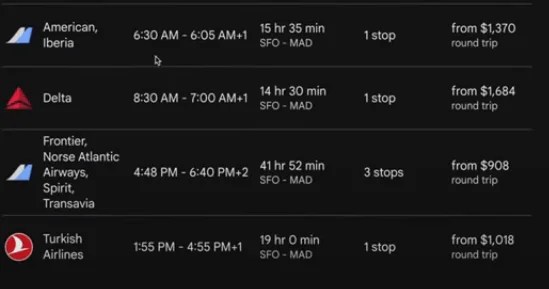

Image Finder With Gemini Advanced Features
Prompt “What is This?”
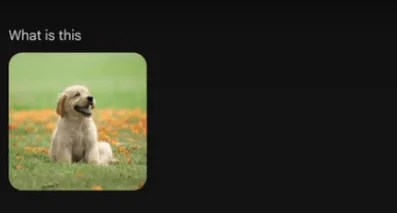
Response By Gemini Advanced
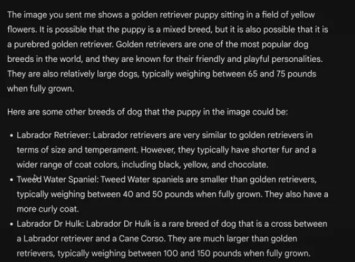
Pricing Table of Google Bard

Microsoft Azure Open AI Service
Microsoft Azure Open AI integrates Microsoft’s cloud with OpenAI’s most advanced models, including GPT-4. It can help you build chatbots that better understand users, generate code quickly, or extract meaningful insights from unstructured data.

Key Features
AI Model Access
They let you use advanced AI models like GPT-4 in your applications. You can integrate them into software, automate tasks, or analyze data—for example
- GPT-3, GPT-4
- Codex
- DALL-E
- Embedding
Natural Language Processing (NLP)
NLP is a field of AI that helps computers work with human language. They allow machines to read, understand, and even generate text and speech—just like humans do. With the help of NLP, you can do
- Key Phrase Extraction
- Language Detection
- Translation Services
- Azure Cognitive Search
Code Generation Assistance
You can use Codex to understand and generate code. They make it a powerful tool for developers and organizations looking to automate coding tasks. There are many advantages, for example
- Code Completion
- Code Generation from Natural Language
- Automating Repetitive Tasks
- Code Debugging
- Code Refactoring
- Documentation
- Code Translation
- Integration with Development Environments
- Code Reviews and Quality Assurance
You Also Like “11 powerful Youtube SEO Tools”
Text and Data Analysis
They offer powerful services to extract insights from text and data. They are used for different purposes, including
- Keyword and Phrase Extraction
- Text Classification
- Entity Recognition
- Language Detection and Translation
- Text Similarity
- Text Analytics
- Data Extraction
Integration with Azure Services
They let businesses connect easily with other Azure services. This creates end-to-end solutions by combining AI-powered with Azure. There are many types of Integration, including
- Azure Cognitive Services
- Azure Machine Learning
- Azure Data Services
- Azure Logic Apps
- Azure Bot Service
- Azure DevOps
- Azure IoT
- Azure Kubernetes Service (AKS)
- Azure Active Directory
Pricing Table of Microsoft Azure Open AI

Anthropic’s Claude
Anthropic’s Claude is an AI chatbot designed for natural conversations. It can draft emails, explain complex topics clearly, and assist with brainstorming. Unlike older chatbots, it’s less prone to generating unreliable responses.

Fun Facts : OpenAI's GPT-4o model can process audio inputs and generate outputs in as little as 232 milliseconds.
Source : GPT 4
Key Features
- Long-Context Processing
- Multi-Turn Conversations
- Creative and Analytical Thinking
- Customizable Tone and Style
- Works Across Different Domains
Pricing Table of Anthropic Claude

Hugging Face Transformers
Hugging Face Transformers offers pre-trained AI models for tasks like translation, Summarization, and customer service chatbots. Many businesses use it to speed up AI development.

The Transformers Hub hosts thousands of pre-trained and fine-tuned models.
Source : Microsoft
Key Features of Hugging Face Transformers
- They offer BERT, GPT-2, GPT-3, T5, RoBERTa, and many others.
- Their interface is user-friendly.
- Their library supports both PyTorch and TensorFlow.
- You can pre-train models on specific datasets.
Example: Using Hugging Face Transformers for Sentiment Analysis
Here’s a simple example of how to use Hugging Face Transformers to carry out sentiment analysis

This code will output the sentiment of the given text, indicating whether it is positive or negative.
Pricing Table of Hugging Face Transformer

Jasper
Jasper is an AI tool that assists with various writing tasks, including blog posts, advertisements, and social media content generation. They are easy to use for beginners.

Key Features of Jasper
- Jasper generates human-like text.
- They offer a wide range of templates.
- They support team collaboration.
- You can integrate with tools, like content management systems (CMS), email marketing platforms, and social media management tools.
- They offer a brand voice assistant.
- They can generate SEO friendly descriptions for e-commerce products.
- It offers a chatbot for general conversation.
- It also offers a Chrome extension for convenience.
Pricing Table of Jasper

IBM Watson
IBM Watson is an AI system that processes information to help with business tasks. After winning Jeopardy, it’s now applied in healthcare, customer service, and other fields where data analysis is valuable

Key Features of IBM Watson
- They analyze large amounts of information quickly.
- They help in businesses by handling routine work.
- It can be integrated into websites, mobile apps, and messaging platforms.
- A service that allows users to analyze images and videos for specific content, like objects, scenes, and faces.
- These services convert audio to text and vice versa.
Pricing Table of IBM Watson

Replika
Replika is an AI chatbot that acts like a personal companion. You can talk to it for casual conversation, emotional support, or just to pass the time. It uses NLP to sound less robotic than older bots.

Key Features of Replika
- They act out fun scenarios and build connections.
- You can chat face-to-face or by voice.
- You can earn points, badges, and have fun challenges.
- They keep your data secure and protected.
- They change things just how you like them.
- You get support for your feelings and mental health.
Pricing Table of Replika

Amazon Alexa
Amazon Alexa is a voice assistant made by Amazon. It’s built into Echo speakers and other compatible devices. You talk to it, and it does things like
- Play music or podcasts
- Tell you the weather or news
- Set timers or reminders
- Control smart home devices (lights, thermostats, etc.)
It connects to apps and services to handle more tasks. No hype—just a tool that works when you ask it to.

OpenAI’s GPT-4o model can process audio inputs and generate outputs in as little as 232 milliseconds.
Source : Network Science
Key Features of Amazon Alexa
- Users can interact with Alexa using natural language.
- They control smart home devices, like lights, thermostats, locks, and cameras.
- They support thousands of apps that extend their functionality.
- They play music from various streaming services like Amazon Music, Spotify, and Apple Music.
- Alexa can give answers to general knowledge questions, weather forecasts.
- They help with shopping by adding items to a cart list.
YouChat
YouChat is an AI-powered search engine that provides users with an interactive search experience. It uses AI algorithms to understand and interpret user queries more effectively.

Key Features of YouChat
- YouChat uses artificial intelligence to respond to your questions.
- It provides instant answers to questions about a variety of topics.
- They combine chatbot features with search engines.
- It remembers the flow of a conversation.
- They can help with tasks like drafting emails, summarizing articles, or solving problems
- YouChat understands various subjects, including technology, science, and everyday topics.
- It’s designed to be simple and easy to use.
- It can give up-to-date information on current events.
Pricing Table of YouChat

Rasa
Rasa is a machine learning platform used to build smart chatbots. It creates chatbots that can handle complex conversations, like booking tickets or answering detailed questions. You can also connect it with other tools for more advanced functions.
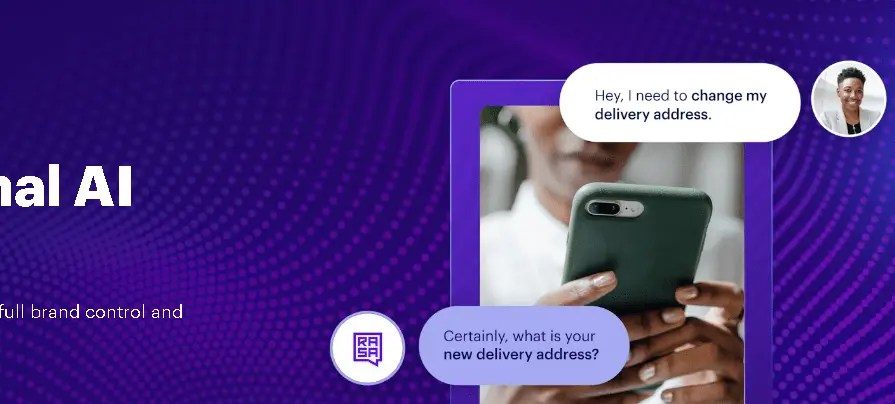
Key Features of Rasa
- It is a completely open-source platform.
- Rasa NLU is a library for intent classification and entity extraction.
- They manage the conversation flow.
- Developers can define custom actions in Python that the bot can execute.
- It supports multiple languages.
- They offer an interactive learning feature.
- Rasa X is a tool for improving and managing Rasa assistants.
Pricing Table of Rasa

Also Read: “How Artificial Intelligence Changing Our World?“
How can ChatGPT help us?
ChatGPT can be used in a variety of ways depending on your specific needs. Here are some common ways, including
You can integrate ChatGPT into a chatbot application to offer automated customer service and support.
ChatGPT can be used to translate text from one language to another.
They generate content for blogs, social media posts, and other digital channels.
They act as a virtual personal assistant to help with tasks like scheduling, email management, and more.
ChatGPT can be used to offer customer service and support through email, chat, or social media channels.
They develop educational materials and training programs.
They can be integrated into voice assistant applications like Amazon Alexa or Google Assistant.
They conduct research and analysis on a variety of topics.
Faqs
Can I use ChatGPT on my phone?
Yes, ChatGPT can be accessed through mobile browsers.
Is ChatGPT safe to use?
ChatGPT is generally safe to use for most everyday tasks, but it’s important to avoid sharing sensitive personal information.
How is ChatGPT trained?
ChatGPT is trained on large datasets of text from books, articles, and websites.
Can ChatGPT learn from conversations?
ChatGPT does not learn from individual conversations in real time.
What are the main benefits of using ChatGPT over traditional search engines?
ChatGPT provides direct, conversational responses that can save time.
Discover more from gangstech
Subscribe to get the latest posts sent to your email.


