What is Image Optimization?
Let’s face it – we’ve all left a website because images took forever to load. That’s where image optimization comes in. It’s like putting your photos on a digital diet: they look just as good but load way faster.
Image optimization is the process of reducing an image’s file size without making it look worse. Think of it like compressing a suitcase—you rearrange and remove unnecessary items to fit more, but your clothes still look good.
Types of Image Optimization
- Lossless Compression Reduces file size without any loss of image quality.
- Lossy Compression Reduces file size by permanently removing some image data.
Optimal Image Sizes
The optimal image size is
- Websites: 100 KB for faster loading times.
- Thumbnails: 150×150 pixels.
- Full-width images: 1200-1600 pixels wide.
- Social media: 1200×630 pixels for shared images
A 1-second delay in mobile page load time can decrease conversion rates by 20%.
Source : (Google/SOASTA Research, 2017).
Best Image Formats
- JPEG/JPG: Best for photographs and complex images with many colors.
- WebP: Modern format that offers both lossy and lossless compression.
- PNG: Best for images requiring transparency and with text or sharp edges.
- SVG: Best for logos, icons, and illustrations.
- GIF: Best for simple animations.
5 Best Image Optimization Tools 2025
After testing dozens of tools for my web projects, here are the 5 that actually deliver results
- TinyPNG
- Optimizila
- Kraken.io
- ShortPixel
- JPEGmini
TinyPNG
TinyPNG is a simple online tool. I’ve been using TinyPNG for years to quickly slim down images before uploading them to my website. Here’s why it’s become my favorite
What It Does Simply
- Takes your PNG or JPG files
- Smartly reduces file size (often by 60-80%!)
- Keeps the visual quality nearly identical
The magic happens through “lossy compression” – it removes color data our eyes barely notice. I was skeptical at first, but side-by-side comparisons showed me the quality holds up remarkably well for web use.

While it’s called TinyPNG, it works great on JPEGs too (they just kept the catchy name). The only limitation is the 5MB file size cap on the free version – but that’s plenty for most website images. The best part? It takes literally seconds. I often use it while waiting for my coffee to brew in the morning.
Key Features of Tinypng
- They use smart lossy compression techniques to reduce the file size of images significantly.
- They keep high image quality even after compression.
- Tinypng allows multiple images to be compressed at once.
- They offer plugins and API for integration with platforms like WordPress, Photoshop, and various developer environments.
- It keeps transparency in PNG images intact.
- They are easy-to-use drag-and-drop interfaces for quick uploads.
- They guarantee that image data is secure during the upload and compression process.
Pricing Plans of Tinypng

You Also Like “10 Best AI Image Generator Tool“
Optimizila
Optimizilla is a free online tool that helps you reduce the size of your images. I stumbled upon Optimizilla while desperately trying to fix my slow-loading photography portfolio, and it’s been in my toolkit ever since. Here’s the real scoop on this free compression workhorse
Why It Stands Out:
- Maintains surprisingly good quality even at 70-80% compression
- Handles both JPEG and PNG like a champ (unlike some one-trick tools)
- Let’s you visually compare before/after quality with a slick slider
- Compresses batches of 20 images simultaneously (huge time-saver)

The compression can get a little aggressive with very detailed JPEGs at the lowest settings. Last Tuesday, I shrank a client’s 1.2MB hero image to 187KB while keeping it crisp – the before/after comparison sold them on optimization immediately. The interface isn’t fancy, but that’s part of its charm – it just works.
Key Features of Optimizilla
- Side-by-Side Quality Control
- Batch Processing on Steroids
- Smart Format Handling
- Aggressive When You Need It
- Zero Hassle Experience
Large, unoptimized images are the most common cause of slow page loading. 25% of web pages are over 4 MB in size due to these unoptimized images.
Source : HTTP Archive, 2022
Kraken.io
As a web designer who’s tested every optimizer under the sun, Kraken.io has earned a permanent spot in my toolkit. Here’s what makes it different from the sea of free compression tools
Why It’s My Secret Weapon?
- Bulk API Access – The paid version lets me automate optimization for client sites
- Hybrid Approach – Uses both lossy and lossless compression (most tools force you to choose)
- GIF Support – Rare in free tools, and crucial for memes/simple animations

The interface feels slightly technical compared to TinyPNG. But that “Advanced” tab? Where the magic happens for
- Chroma subsampling tweaks
- Metadata stripping options
- Custom GIF frame optimization
I recommend Kraken when
- You need finer control than basic tools offer
- GIF optimization is required
- Working with professional photography
For quick social media pics? I might use something simpler. But for client websites where every KB counts? Kraken’s my go-to.
Key Features of kraken.io
- They offer Lossless and Lossy Compression.
- They support PNG, JPEG, GIF, and SVG images.
- Kraken allows for optimizing multiple images at the same time.
- They offer a RESTful API for easy integration into websites and applications.
- Their web interface for manual uploads is User-friendly.
- They support direct integration with platforms like Amazon S3, Dropbox, and Google Drive.
- Image Resizing includes options to resize images during the optimization process.
Pricing plan of Kraken.io

Websites with fast loading times are more to rank higher on Google search results .
Source : (Google Developer Blog)
ShortPixel
After burning through countless image optimizers, ShortPixel became my go-to solution for one simple reason: it just works. Here’s what you should know
The Good Stuff:
- PDF Support – Randomly useful for compressing product manuals
- “Glossy” Compression Mode – A unique setting that keeps product photos looking sharp while cutting file sizes by 60-70% (perfect for my e-commerce clients)
- WebP Conversion – Automatically creates next-gen formats with fallbacks for older browsers
- Bulk Optimization – Crushed 12,000 legacy images on a client’s site overnight
Last month, ShortPixel helped me:
- Reduce a client’s WooCommerce catalog page load from 8.3s → 2.1s
- Save 14GB (!) on their hosting storage
- Maintain perfect jewelry product shot details (no blurry gemstones)
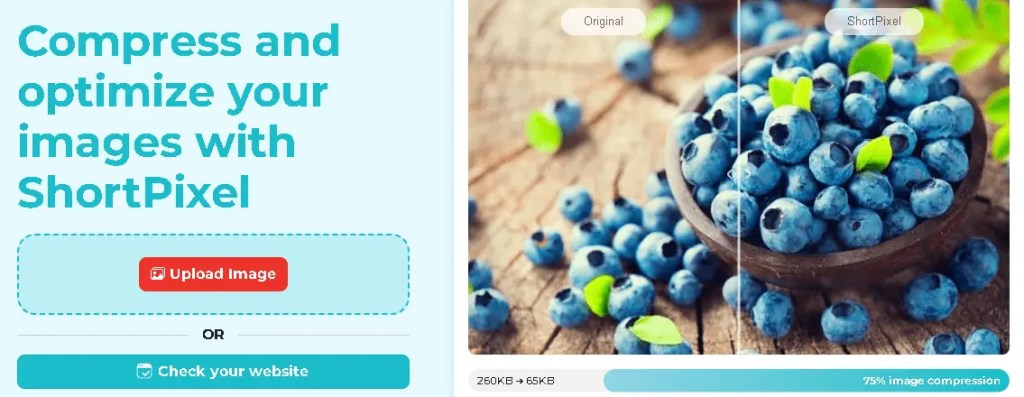
Their “Adaptive” mode is magic – automatically picks the best compression method for each image type. Saves me hours of manual tweaking.
Key Features of Short Pixel
- They offer Lossy, Lossless and Glossy Compression.
- The Supported Formats are JPEG, PNG, GIF, WebP, AVIF, and PDF files.
- They allow Bulk Image Optimization.
- They automatically resize the Image to the specified dimensions.
- They offer a WordPress plugin that integrates with your site.
- They also offer an API for developers to integrate image optimization into their applications.
- They offer a backup of the original images before optimization.
- They support integration with Cloud Storage like Amazon S3 and Google Drive.
You Also Like: ” What is ChatGPT? “
Pricing table ShortPixel
ShortPixel offers various pricing plans, including a free plan and a paid plan

JPEGmini
As a web designer drowning in hero images, sliders, and product galleries, JPEGmini has saved me more times than I can count. Here’s why it’s my go-to when clients demand high-res visuals and fast load times
Why It Beats Generic Optimizers
- Smart Compression – Unlike tools that just strip metadata, it rebuilds JPEGs efficiently, preserving:
- Skin tones in team photos
- Gradient blends in backgrounds
- Fine details in product shots (e.g., fabric textures, jewelry reflections)
- Batch Processing – Drag/drop 100+ images, and it’ll crunch them while I work on other tasks.
- No Guesswork – Unlike sliders in other tools, its “Visually Lossless” mode just works without trial-and-error.
Real Client Impact
- E-commerce Site: Reduced a 12MB product gallery to 2.4MB with zero quality complaints.
- Portfolio Site: Cut page load time from 5.1s → 1.9s (GTmetrix score jumped to 95+).
- Agency Work: Saved ~40% storage space on WordPress multisite installs.
Limitations (Be Honest)
- No CMS Integration – Requires manual uploads (I use it alongside ShortPixel’s WordPress plugin).
- JPEGs Only – Useless for PNG logos or WebP conversion.
- Desktop App Cost – The $20 license stings vs. free web tools, but pays for itself quickly.

Key Features of JPEGmini
- They reduce JPEG file sizes without any loss in quality.
- They allow users to optimize multiple images at once.
- You can set custom resolutions for optimized images.
- There are available plugins for Adobe Photoshop and Lightroom.
- They offer Standalone applications for macOS and Windows.
- It keeps the original EXIF data intact during the optimization process.
- They have easy Interfaces for both beginners and advanced users.
- The offer has Fast processing speeds.
Pricing of JPEGmini
JPEGmini offers various pricing plans, including one-time buy options and subscription models to suit different needs

Conclusion
You wouldn’t believe how much I messed up my site’s speed before figuring out image optimization. My advice? Don’t overthink it—grab a free tool, run a test, and tweak as you go.
You Also Like “Block Chain Technology in Digital Marketing”
Faqs
What is the WebP image Format?
WebP is a modern image format developed by Google. They offer superior compression for images compared to JPEG and PNG. It can reduce image sizes by 25-34% without sacrificing quality.
What are Content Delivery Networks (CDNs)?
CDNs are networks of servers distributed across various locations that deliver content to users based on their geographical proximity.
How does image optimization affect Core Web Vitals?
Optimized images reduce load time and improve metrics like Largest Contentful Paint (LCP) and First Input Delay (FID). They are critical components of Core Web Vitals.
Can I automate an image optimization tool for my website?
Yes, many tools offer automated image optimization, including Cloudinary and ImageKit.
What is the difference between an on-the-fly image optimization tool and a pre-optimization tool?
On-the-fly Optimization: This happens in real time when a user requests an image. Tools like Cloudinary optimize images dynamically based on user needs.
Pre-optimization: This is done in advance, where images are compressed and resized before being uploaded or displayed on the website.
Can image optimization tools be integrated with eCommerce platforms like Shopify or WooCommerce?
Yes, many tools are compatible with eCommerce platforms. For example
TinyPNG and ImageOptim offer integrations with Shopify and WooCommerce.
Discover more from gangstech
Subscribe to get the latest posts sent to your email.


